GoMeet (also stylized as Gomeet) is a cloud-based video-communication platform designed for the modern world—where work, education, and personal connections are increasingly virtual.
Popular Alternatives:
Unlike traditional meeting apps that feel corporate and rigid, GoMeet aims to bridge the gap between professional utility and social accessibility. Whether you’re running a 1 000-person webinar, catching up with clients, or chatting with friends across the world, GoMeet offers a smooth, secure, and customizable space to connect.
Overview of GoMeet
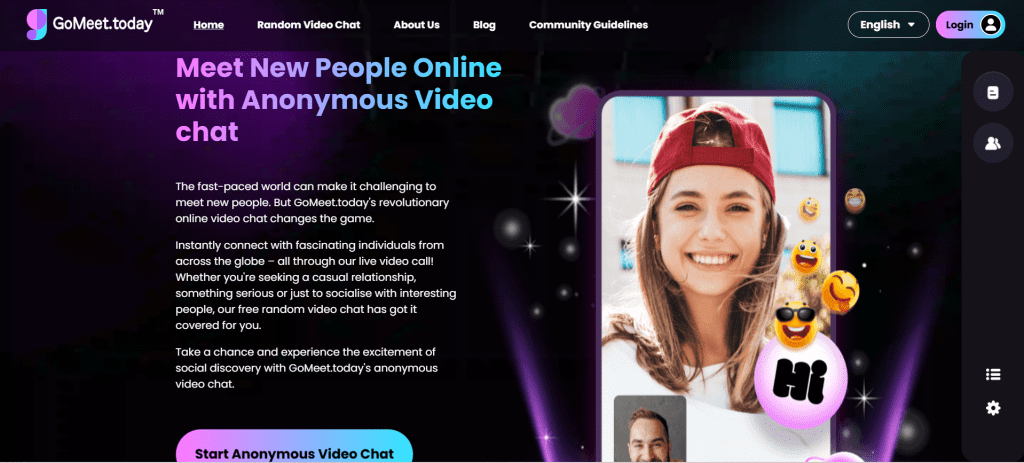
GoMeet positions itself as both a meeting solution and a community platform, offering users a space that blends professional collaboration with personal connection. Its design philosophy is built around speed, clarity, and control—delivering a seamless user experience that feels fluid from the moment you log in. Whether you’re hosting a team meeting, running a webinar, or casually catching up with friends, GoMeet adapts to your purpose instantly.
Everything about the platform is designed for simplicity. You can create a virtual room, share a link, and start your meeting within seconds. The interface merges HD video meetings, live chat, file sharing, and screen collaboration into a single dashboard that runs smoothly across browsers and devices. There’s no need for downloads or technical setups—GoMeet keeps everything lightweight yet powerful enough for both casual users and large-scale enterprises.
It’s this combination of accessibility and scalability that makes GoMeet stand out. It works just as well for small teams as it does for educators, marketers, and remote professionals. Whether you’re leading a lecture, conducting a client demo, or building a digital community, GoMeet ensures stability, privacy, and clarity every step of the way.
Key Highlights of GoMeet’s Platform Design:
- Instant Access: Create and launch meetings in seconds with link-based entry—no sign-ups or installations required.
- All-in-One Dashboard: Integrates video calls, audio, chat, and file sharing into one streamlined interface.
- Cross-Platform Compatibility: Works flawlessly on browsers, desktops, and mobile devices.
- Scalable Performance: Handles one-on-one meetings, group collaborations, and webinars with up to 1 000 participants.
- End-to-End Encryption: Ensures every call, chat, and file transfer remains fully secure.
- HD Streaming Quality: Delivers crisp, uninterrupted video performance even under varying network conditions.
- Versatile Use Cases: Perfect for teachers, business professionals, marketers, and casual social users alike.
In short, GoMeet strikes a rare balance between simplicity and sophistication, functioning as a powerful communication hub that’s equally effective for work, learning, and social interaction.
Core Features and Capabilities
| Feature | Description |
|---|---|
| HD Video & Audio | Supports crisp, high-definition video for up to 12 presenters and 1 000 participants per session. |
| Cross-Platform Access | Works seamlessly on desktop browsers, Android, and iOS without additional setup. |
| Screen & File Sharing | Share presentations, PDFs, or your screen with a single click. |
| Interactive Whiteboard | Collaborate visually in real time with annotations and drawing tools. |
| Webinar Mode | Host interactive events with registration pages, polls, and Q&A sessions. |
| Custom Branding | Add your logo, colors, and domain for a professional webinar experience. |
| Calendar Integration | Sync with Google, Outlook, or iCal for automatic meeting reminders. |
| Analytics & Reporting | Measure attendance, engagement, and post-event conversions. |
| Security Tools | End-to-end encryption, password-protected rooms, and moderator controls. |
| Zapier & API Integrations | Connect over 1 000 external apps for CRM, marketing, or task automation. |
Webinar Excellence
GoMeet’s webinar suite rivals industry leaders. You can schedule events with custom registration pages, collect attendee data, and automate follow-ups via email or CRM tools. Engagement tools—polls, quizzes, emoji reactions—keep audiences active. Afterward, organizers access detailed analytics (watch time, exit rates, poll results) to refine future sessions.
User Experience
GoMeet’s interface earns high marks for simplicity. Buttons are clearly labeled, joining links are short, and sessions open instantly. For newcomers, there’s virtually no learning curve.
- Navigation: Clean side panel for Meetings, Webinars, and Contacts.
- Performance: Minimal lag even with 50+ active cameras.
- Mobile: Optimized for low bandwidth, maintaining clarity on 4G.
- Accessibility: Keyboard shortcuts, captions, and adaptive layouts enhance usability.
Pricing and Plans
GoMeet follows a freemium model with tiered upgrades:
| Plan | Monthly Price | Key Highlights |
|---|---|---|
| Free | $0 | Up to 40-minute meetings, 25 participants, basic chat. |
| Pro | $9.99 | Up to 100 participants, HD recording, integrations, and branding. |
| Business | $19.99 | 500-participant limit, webinar tools, advanced security. |
| Enterprise | Custom | 1 000+ participants, API access, 24/7 support, and SLA guarantees. |
Note: Yearly billing offers up to 20 % savings, and educational institutions often qualify for discounts.
Pros of GoMeet
- Lightning-fast setup and link-based access.
- Clean interface with low CPU usage.
- Strong encryption and privacy compliance (GDPR, SOC 2).
- Built-in webinar and analytics tools.
- Smooth mobile performance with adaptive quality.
- Affordable pricing compared to Zoom or Webex.
- Excellent integrations through Zapier and direct APIs.
Cons of GoMeet
- Free plan has a 40-minute meeting cap.
- Advanced webinar branding requires higher-tier plans.
- Mobile app UI, while functional, can feel compressed on small screens.
- Occasional lag under unstable networks.
- Limited offline documentation compared to older incumbents.
Performance and Reliability
GoMeet’s backbone relies on distributed global servers, minimizing latency across continents. HD streams remain stable on connections above 3 Mbps. The platform auto-adapts quality if bandwidth dips, ensuring continuity over sharp visual fidelity.
Uptime metrics average 99.97 %, and maintenance alerts are communicated in advance. Screen-sharing quality remains crisp even on multi-monitor setups—a frequent weakness in rival apps.
Comparison: GoMeet vs Competitors
| Platform | Strengths | Weaknesses | Best For |
|---|---|---|---|
| GoMeet | Balance of business & social, secure HD video, low price | Branding locked behind paid tiers | SMEs, educators, freelancers |
| Zoom | Ubiquitous, excellent reliability, breakout rooms | Costlier, privacy concerns | Enterprises & large meetings |
| Microsoft Teams | Deep Office 365 integration | Steep learning curve | Corporations in Microsoft ecosystem |
| Google Meet | Seamless Gmail integration | Limited analytics & event tools | Small teams and casual use |
| Webex | Enterprise-grade security & AI noise suppression | Higher cost | Large regulated industries |
| BlueJeans | Dolby Voice quality, strong integrations | Smaller user base | Hybrid-work teams & podcasters |
Safety and Data Protection
Security is a cornerstone of GoMeet’s ecosystem:
- Encryption: AES-256 bit end-to-end for all streams.
- Authentication: Two-factor logins and meeting-PIN options.
- Moderation: Host can mute, remove, or lock rooms.
- Storage: Cloud recordings encrypted at rest; users can auto-delete after retention period.
- Compliance: Meets GDPR, HIPAA, and ISO 27001 standards.
For public webinars, GoMeet offers content moderation to filter abusive comments or spam submissions.
Best Use Cases
- Remote Work: Streamlined collaboration across time zones.
- Education: Live classrooms with screen sharing and quizzes.
- Sales Demos: Professional presentation tools and analytics.
- Community Meetups: Friendly, free rooms for social events.
- Webinars & Product Launches: Branded pages and post-event analytics.
Frequently Asked Questions on GoMeet
1. What is GoMeet?
A cloud-based meeting and webinar platform supporting HD video, chat, and collaboration for individuals and teams.
2. Is GoMeet free?
Yes, the free plan covers 40-minute sessions with up to 25 people. Upgrades expand capacity and add features.
3. How secure is it?
Meetings are encrypted end-to-end. Password protection and two-factor authentication prevent unauthorized access.
4. Does GoMeet record meetings?
Pro plans and higher can record sessions to the cloud or local storage, with automatic expiration controls.
5. How many participants can join?
Up to 1 000 in Enterprise plans; smaller tiers handle 100–500 comfortably.
6. Can I use it on mobile?
Yes, GoMeet apps for iOS and Android offer full functionality and adaptive quality streaming.
7. Does it integrate with CRM or calendars?
Absolutely—native integrations with Google Calendar, Outlook, HubSpot, and over 1 000 apps via Zapier.
8. What support options exist?
Email, live chat, and phone support; priority service for Business and Enterprise users.
9. Is there a webinar analytics dashboard?
Yes—track attendance, polls, and conversion rates post-event.
10. Can I brand my meeting rooms?
Yes, paid tiers let you customize logos, colors, and domain URLs.
11. Are there breakout rooms?
Yes, available on Pro plans and above for workshops and class segments.
12. Does GoMeet comply with GDPR?
Yes, fully compliant with EU data protection laws and SOC 2 certification.
13. Can I use GoMeet for social chatting?
Of course—its simplicity and mobile friendliness make it just as suitable for casual meet-ups.
14. How does GoMeet handle poor connections?
The platform automatically adjusts bitrate to sustain connection stability.
15. Is GoMeet better than Zoom?
It depends: GoMeet is cheaper and lighter, while Zoom offers deeper corporate integrations. For freelancers or SMBs, GoMeet is ideal.
Final Verdict: GoMeet

GoMeet delivers a balanced blend of functionality, affordability, and performance. It offers the simplicity of Google Meet, the security of Webex, and the scalability of Zoom—all under one roof. While not as entrenched in corporate ecosystems as its older rivals, GoMeet’s intuitive design, strong encryption, and flexible pricing make it a refreshing alternative for small businesses, educators, and social connectors alike.
If you’re searching for an all-in-one communication platform that’s fast, reliable, and secure—GoMeet deserves a place on your shortlist.









