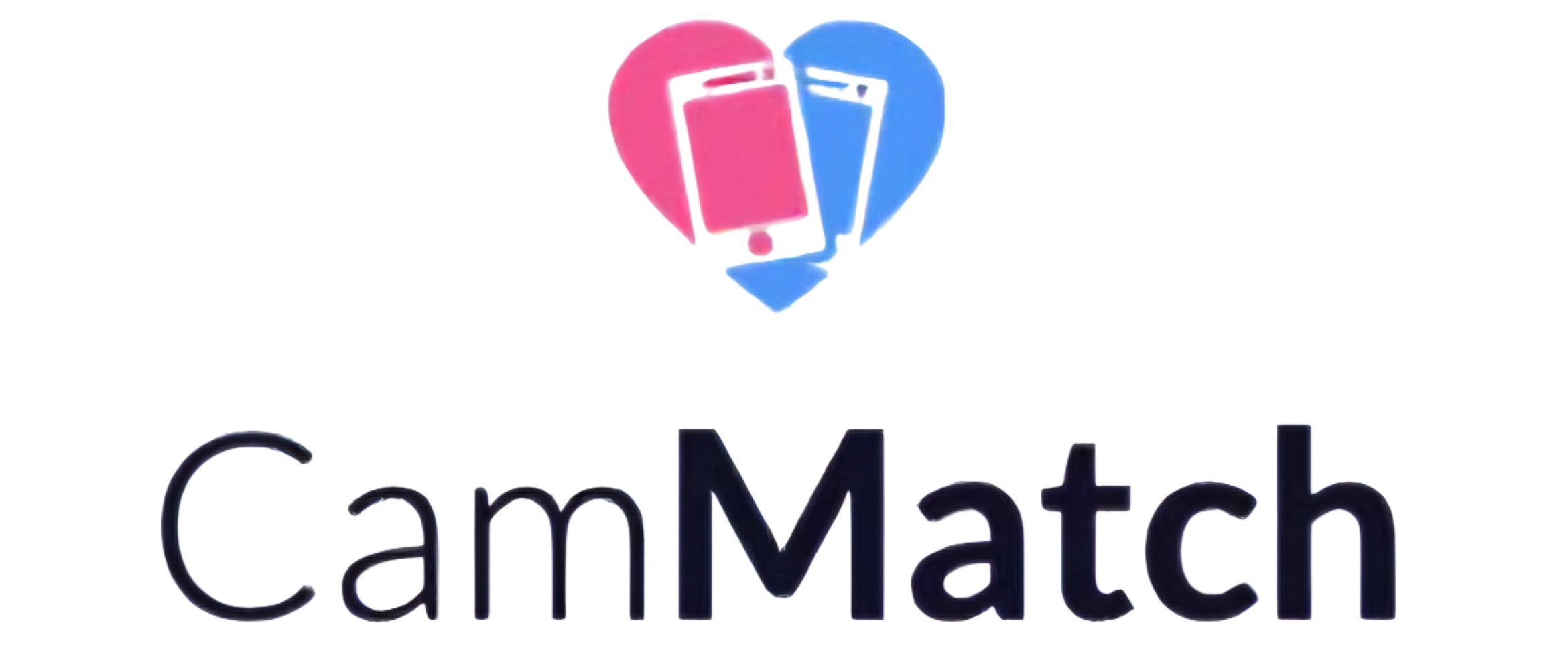Tinychat has been one of the longest-standing video chat platforms on the internet, and in this review, users get a full breakdown of what the platform still offers, how it works, and whether it’s worth using today. Tinychat enters this review from a unique angle — it’s not a typical random video chat site. Instead, it blends group rooms, community-based chatting, and multiperson video calls, giving it a social-room feel rather than a roulette-style structure.
Popular Alternatives:
Right from the first paragraph, Tinychat stands out because it uses a room-based model, allowing users to create or join spaces with up to 12 broadcasters at once. While many modern platforms rely on algorithmic matching, Tinychat holds on to an older but effective system focused on user-created rooms. This review digs deep into usability, features, pricing, safety, and competitors to help users figure out whether it still delivers value in today’s fast-moving chat ecosystem.
Overview
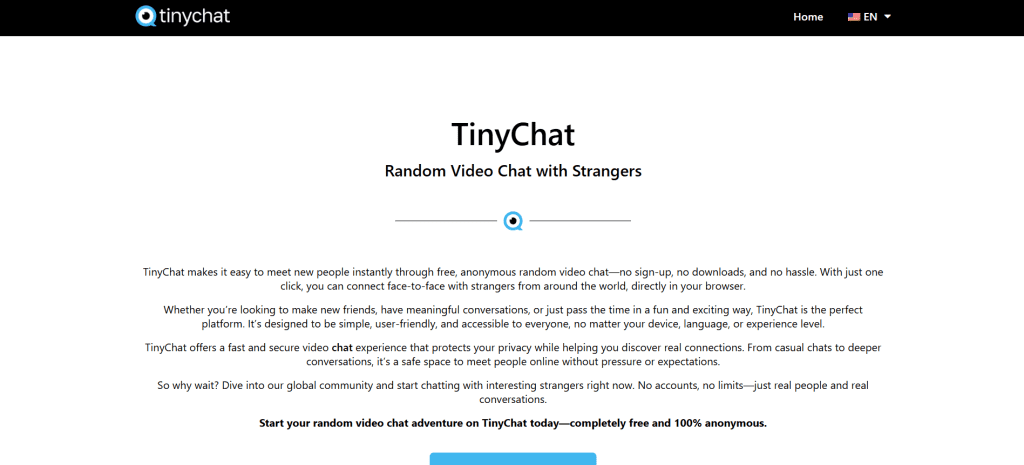
Tinychat is a video chat and group room platform where users can create chat rooms, join existing ones, or host multiperson video calls. Rather than focusing on one-on-one random connections, it builds mini social spaces with up to 12 live video broadcasters and unlimited text chat participants.
It works on:
- Web browsers
- iOS
- Android
The app version allows easier mobile access, while the browser version remains the most popular.
Tinychat is commonly used for:
- Group chatting
- Interest-based communities
- Friend meetups
- Small virtual hangouts
- Public or private rooms
- Video discussions
Its structure makes it closer to community platforms like Discord or Twitch chat combined with webcam interaction.
How Tinychat Works
Joining
Users can browse public rooms or create a new room instantly. No advanced setup is required.
Creating a Tinychat Room
Users can start a room, name it, choose privacy settings, and invite others through a direct link.
Broadcasting
The platform allows up to 12 users to broadcast live video at the same time. Others can join through text chat.
Room Controls
Moderators can mute users, ban participants, manage permissions, and regulate the chat’s behavior.
Account Options
While Tinychat offers anonymous access, creating an account unlocks extra features like favorites, user customization, and premium upgrades.
Tinychat Features
Multiperson Video Rooms
The platform supports up to 12 simultaneous broadcasters with unlimited viewers. This makes Tinychat suitable for community hangouts, discussions, or casual virtual meetings.
Public & Private Rooms
Users choose whether to host a room that anyone can join or restrict access through invites or passwords.
Screen Sharing
Tinychat supports basic screen sharing for demonstrations, tutorials, or group collaborations.
Mobile App Access
The iOS and Android apps allow users to broadcast and chat on-the-go.
Text Chat
Even if users do not turn on their cameras, they can participate through text messaging.
Audio-Only Mode
For users who prefer not to appear on camera, Tinychat supports audio-only presence.
Room Tags & Discovery
Rooms can be tagged by topic, making it easier to find communities with shared interests.
Pricing & Premium Features
Tinychat operates on a freemium model.
Free Features Include:
- Joining rooms
- Creating basic rooms
- Text chat
- Standard video quality
- Basic broadcasting
Premium Tinychat Upgrades
Users can subscribe to premium tiers offering:
- No advertisements
- Higher-quality video
- Priority broadcasting
- Larger audience capabilities
- Premium badges and room perks
The platform also offers Tinychat Pro and Tinychat Extreme, both focusing on enhanced video quality and VIP-style privileges inside rooms.
Who Uses Tinychat?
Tinychat has a diverse audience due to its community-based format.
Community Hangouts
Groups use Tinychat to host recurring online discussions.
Hobby-Based Rooms
Users join interest-specific rooms such as music, gaming, fitness, or technology.
Social Circles
Friend groups create private rooms to talk or catch up.
Content Sharing
Some users broadcast music, commentary, games, or simple conversations.
Mobile Users
People who prefer lightweight, app-based group chatting choose Tinychat for its simplicity.
Advantages of Tinychat
Simple and Fast
Tinychat requires no complicated setup.
Multiperson Video Support
Most random chat platforms only support one-on-one chats, making Tinychat unique.
Easy Room Creation
Creating a chat room takes seconds and requires no technical skills.
App + Browser Options
Users can choose between mobile app or browser experience.
No Forced Registration
Guests can join rooms without making accounts.
Good for Groups
Ideal for multiple broadcasters within a shared space.
Disadvantages of Tinychat
Limited Video Quality on Free Plans
High-quality streams require premium subscriptions.
Small Broadcaster Limit
The 12-broadcaster cap may feel restrictive for larger communities.
Outdated Interface
Some users feel the design is less modern than newer platforms.
Inconsistent Moderation
Room owners must manage moderation themselves, which can vary in effectiveness.
Occasional Performance Issues
Older browsers or devices may experience lag at peak times.
Safety & Privacy on Tinychat
Personal Information
Users should limit personal info sharing in public rooms.
Room Moderation
Owners should assign moderators to maintain safety and remove disruptive participants.
Password Protection
Private rooms can be locked using passwords or invite-only settings.
Report Tools
Users can report problematic behavior directly through the platform.
Privacy Settings
Accounts can be set to limit who can message or follow.
Tinychat provides basic safety tools, but a large part of responsible usage depends on how each user manages their behavior and privacy settings.
Tinychat Alternatives
Tinychat exists in a crowded ecosystem where users constantly compare platforms based on speed, stability, ease of use, and community features. Before choosing Tinychat, most users explore a handful of similar platforms to see which ones offer better filtering, cleaner interfaces, or more modern mobile performance. These alternatives each bring their own strengths — some excel at one-on-one matching, others specialize in verified environments, and some focus heavily on mobile-first functionality. Understanding these differences helps readers pick the platform that actually matches their expectations rather than settling for whatever appears first on search results.
Here are the core factors people evaluate when comparing Tinychat to other platforms:
- Ease of matching: How quickly users connect to someone new.
- Video stability: Whether calls lag, freeze, or drop often.
- Mobile performance: Some platforms have far better apps than desktop versions.
- Filters and controls: Gender filters, location filters, or interest filters.
- Moderation quality: How well the platform handles misuse or disruptive behavior.
- Community style: Whether the experience is room-based, roulette-style, or hybrid.
- Anonymous access: Instant use without registering an account.
- Privacy tools: Mute, block, report, or private room options.
These points help users understand what sets Tinychat apart and what alternatives might match their needs better.
Below are the most commonly compared alternatives to Tinychat:
| Platform | Description | Category |
|---|---|---|
| FTF.Live | A fresh, modern group-chat platform with fast video delivery. | Modern Group Chat |
| CooMeet | A polished, verification-focused site with reliable connections. | Verified Chat |
| Free Chat | A simple option for casual conversations without room limitations. | Casual Chat |
| Camsurf | A lightweight platform for random video chat. | Random Chat |
| Chatspin | Known for better filters and strong app support. | Filtered Chat |
| Shagle | Large global user base and quick connection speeds. | Random Video Chat |
| OmeTV | A high-traffic app-based option with global reach. | App-Based Chat |
| Chatrandom | Close in style to classic random chat with modern modes. | Random Video Chat |
FAQs
Is it free?
Yes, Tinychat is free to use, but offers paid upgrades.
Does it have a mobile app?
Yes, available for both iOS and Android.
How many people can broadcast in a Tinychat room?
Up to 12 at once.
Can I join a Tinychat room without an account?
Yes, guest access is allowed.
Is it safe?
It is safe when users follow responsible behavior and privacy guidelines.
Does Tinychat support screen sharing?
Yes, users can share screens for presentations or collaboration.
Can rooms be made private?
Yes, room creators can set passwords or use invite-only mode.
Does Tinychat collect personal data?
Minimal data is collected, especially when joining as a guest.
Is it moderated?
Room owners must manage most moderation themselves.
Can Tinychat be used for group meetings?
Yes, multiperson broadcasting makes it suitable for small gatherings.
Does Tinychat require registration?
Registration is optional.
What is Tinychat best used for?
Group chats, community rooms, and interest-based discussions.
Final Verdict
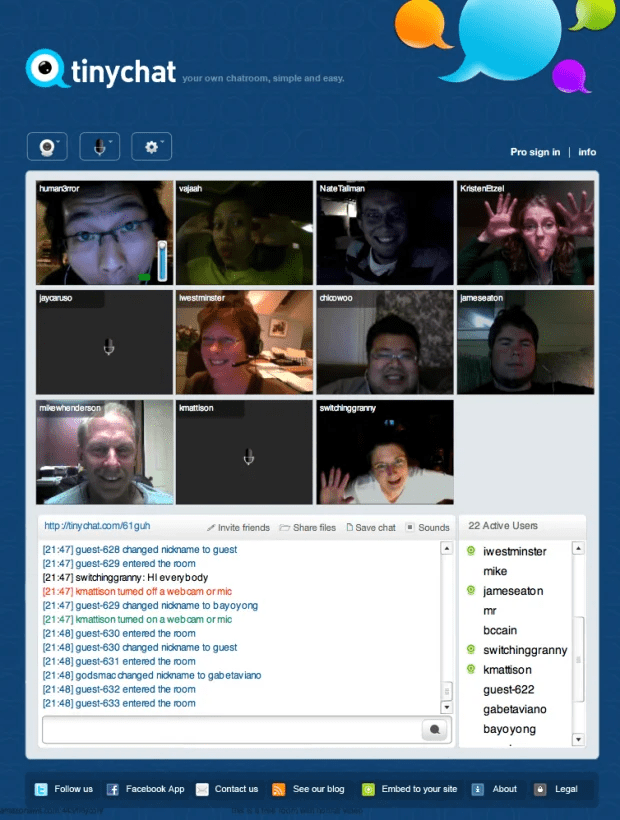
Tinychat remains a unique group-chat platform that blends simplicity with community-driven video rooms, offering an easy way for adults to connect, host discussions, and join multiperson conversations without any complicated setup. While newer platforms may introduce fresher interfaces or advanced filters, it continues to deliver solid functionality, reliable broadcasting, and straightforward room creation for anyone who prefers a simple, community-focused chatting experience.
In summary, users now have a clear, detailed understanding of what to expect — from features to safety to alternatives — helping them decide whether this group-chat platform aligns with their communication style and needs.