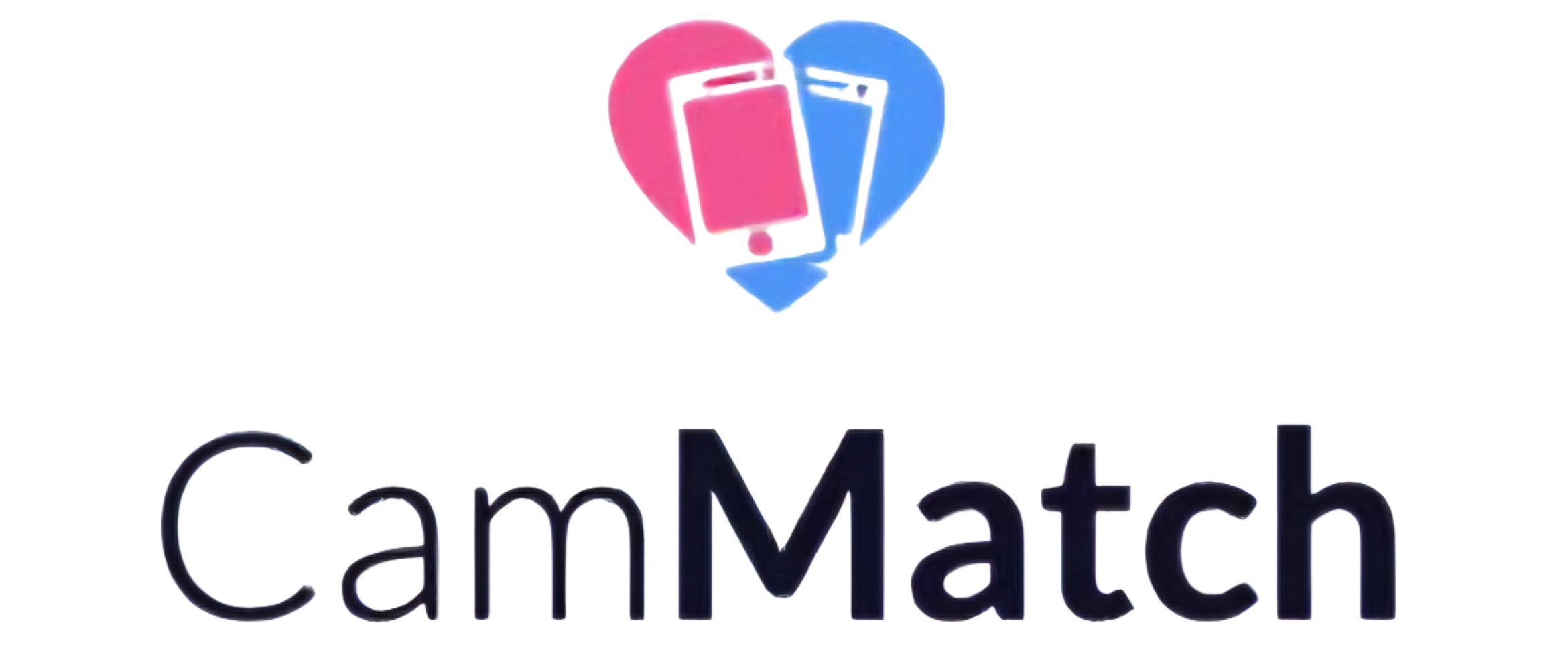Chatingly has arrived at the perfect time, stepping into a space where millions of people are searching for a fresh Omegle-style way to meet strangers online. In just a few clicks, users can jump into one-on-one video chats with random people around the world, no sign-up or long profile required.
Popular Alternatives:
In a world where so much social life happens through screens, Chatingly leans into the fun, risky, and unpredictable nature of random video chat. It promises fast matching, anonymity, and a simple interface: open the site, allow your camera, hit “Start,” and you’re in. For people who miss older platforms, this familiar experience is exactly what many are looking for.
But is Chatingly actually worth using? How safe is it? Who is it really for? And how does it compare to heavy hitters like Chatroulette, Chatspin, Camsurf, Joingy, and other random video chat platforms? This long-form review breaks everything down clearly so readers know exactly what they’re getting into.
Overview: What Is Chatingly?
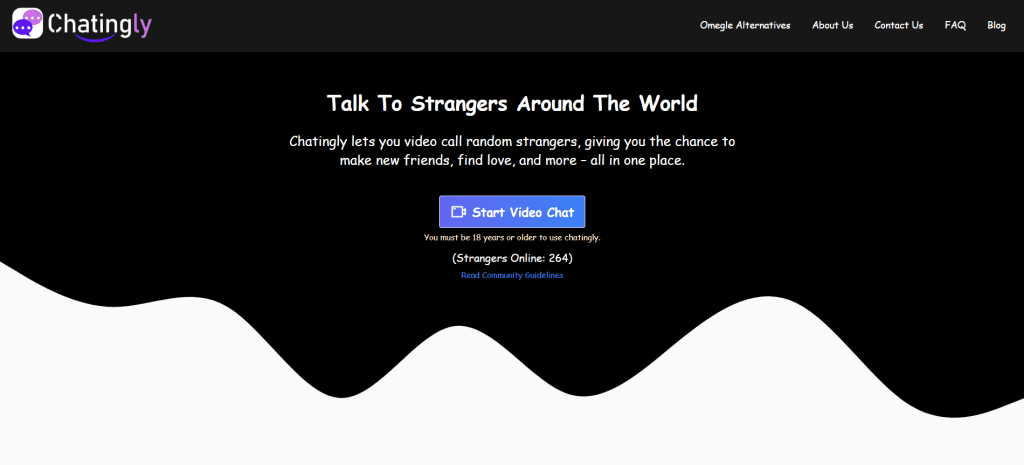
Chatingly is a browser-based random video chat platform that pairs users with strangers in real-time. There are no mandatory accounts, no onboarding funnel, and no downloads. Its foundation is built on three simple pillars:
- Instant Access – Start chatting in a few clicks.
- Anonymity – No real-name profiles required.
- Spontaneity – New strangers with each “Next” click.
Chatingly positions itself as a safer, cleaner alternative to old-school random chat sites, backed by simple rules that discourage inappropriate behavior.
In short, Chatingly wants to bring back the classic random video chat energy — without unnecessary complications.
Key Features of Chatingly
One-Click Random Video Chat
This is the heart of the platform:
- Hit Start Chat
- Get matched instantly
- Skip anyone with a Next button
- Enjoy fast, low-commitment interactions
Perfect for users who want quick, light conversations.
Built-In Text Chat
Even though the platform is video-first, a text box is available:
- Helpful for shy users
- Useful during audio issues
- Works smoothly with video
The dual setup gives Chatingly flexibility that many users appreciate.
No Registration Required
You don’t need to:
- Create an account
- Verify an email
- Fill in profile info
- Download an app
Everything works inside the browser.
Device Flexibility
Chatingly works on:
- Desktop
- Laptop
- Android phones
- iPhones
- Tablets
As long as your device has a camera and microphone, you’re ready.
Clean, Minimal Interface
Chatingly’s UI is intentionally simple:
- Big buttons
- Clear layout
- No clutter
- Easy navigation
Beginners can use it immediately, and advanced users can move quickly between chats.
Positioned as an Omegle Alternative
With Omegle gone, users want replacements.
Chatingly leans into that role by offering:
- Free random chats
- Anonymous interactions
- Instant connections
- Global reach
It’s designed to feel familiar to anyone who has used classic random chat platforms.
Chatingly Pricing and Monetisation
The platform currently offers its core experience completely free:
- Free random video chat
- Free text chat
- Free global access
There may be premium features introduced later — most platforms in this niche eventually add paid filters, ad-free experiences, or membership perks — but the main functionality remains free at the time of writing.
Who Uses Chatingly? User Base & Typical Behaviour
Random chat platforms attract specific user groups. While Chatingly doesn’t publish demographics, patterns across the industry paint a clear picture.
1. Curious Social Explorers
People who love meeting strangers, discovering new cultures, and seeing what life looks like elsewhere.
2. Lonely or Bored Browsers
Users who want someone to talk to, especially late at night or during downtime.
3. Thrill-Seekers
People who enjoy unpredictable, raw social interactions — the excitement of not knowing who comes next.
Example Scenario
A student opens Chatingly after studying, hits “Start,” talks to someone from another country about music, and then moves on. No pressure, no expectations — just spontaneous conversation.
Advantages of Chatingly
Ease of Use
Chatingly’s instant access model makes it ideal for beginners and casual users.
No learning curve, no friction.
Free Access
The entire platform is free to try. This makes it competitive against paid alternatives.
Strong Anonymity
No account required = fewer privacy risks for sensitive users.
Simple Interface
The clean UI keeps the focus on conversation instead of distracting menus or ads.
Published Community Guidelines
Rules against exploitation, minors, and abusive conduct help create a better environment — even if enforcement is never perfect in this niche.
Disadvantages of Chatingly
Privacy Risks Still Exist
Random video chat is never 100% safe:
- Strangers can record your camera
- Users can screenshot without detection
- Inappropriate behavior can occur
Always assume everything could be saved.
Limited In-Chat Controls
There is no built-in block or mute function.
Users must simply skip anyone problematic.
No Mobile App
The browser works fine, but some users prefer an actual app for better UI and notifications.
Fewer Advanced Features
Chatingly is simple — which is a pro and con.
It lacks:
- Translation tools
- Interest-based matching
- Virtual backgrounds
- Beauty filters
- Profile systems
Platforms like Chatspin or Camsurf include more extras.
Is Chatingly Safe? Privacy & Security Breakdown
Chatingly tries to be safer than many competitors, but users must still be careful.
1. Anonymity Helps
By not collecting personal data, Chatingly limits exposure.
2. Screenshots & Recordings Are Possible
Like all random chat sites, it cannot prevent someone from recording your video.
Users should act as though everything is public.
3. Guidelines Are Clear
Nudity (in moderated areas), harassment, or exploiting minors is strictly forbidden.
Violations may result in bans or escalated reports.
4. Safety Tips You Should Always Follow
- Never share your phone number
- Don’t give out your real name
- Avoid clicking links from strangers
- Keep your background neutral
- End chats immediately when uncomfortable
Used responsibly, Chatingly can be fun.
Used carelessly, it carries the same risks as any random video chat platform.
Chatingly vs Other Platforms
Simplicity vs Features
- Chatingly:
Quick, simple, no setup. - Chatspin / Camsurf / Joingy:
Offer advanced filters, apps, and social features.
Safety & Moderation
Chatingly has rules but relies heavily on user reporting.
Some competitors have stronger moderation systems.
Device Availability
Chatingly works everywhere but has no app.
App-based platforms may feel more polished on mobile.
Bottom line:
The platform is perfect for fast, easy, anonymous chatting.
Not perfect for long-term or deeply filtered interactions.
How to Get Started on Chatingly (Step-by-Step)
- Open the Chatingly website.
- Allow camera and microphone.
- Click Start Chat.
- Talk to the matched stranger.
- Click Next to skip.
- Use text chat if needed.
- End anytime by closing the tab or pressing Stop.
Fast, simple, and frictionless.
Tips for Better Conversations on Chatingly
- Use good lighting
- Keep a neutral background
- Say hi politely (better results)
- Avoid oversharing
- End chats at the first sign of discomfort
- Keep expectations flexible
Small adjustments dramatically improve the experience.
Final Verdict: Is Chatingly Worth Trying?
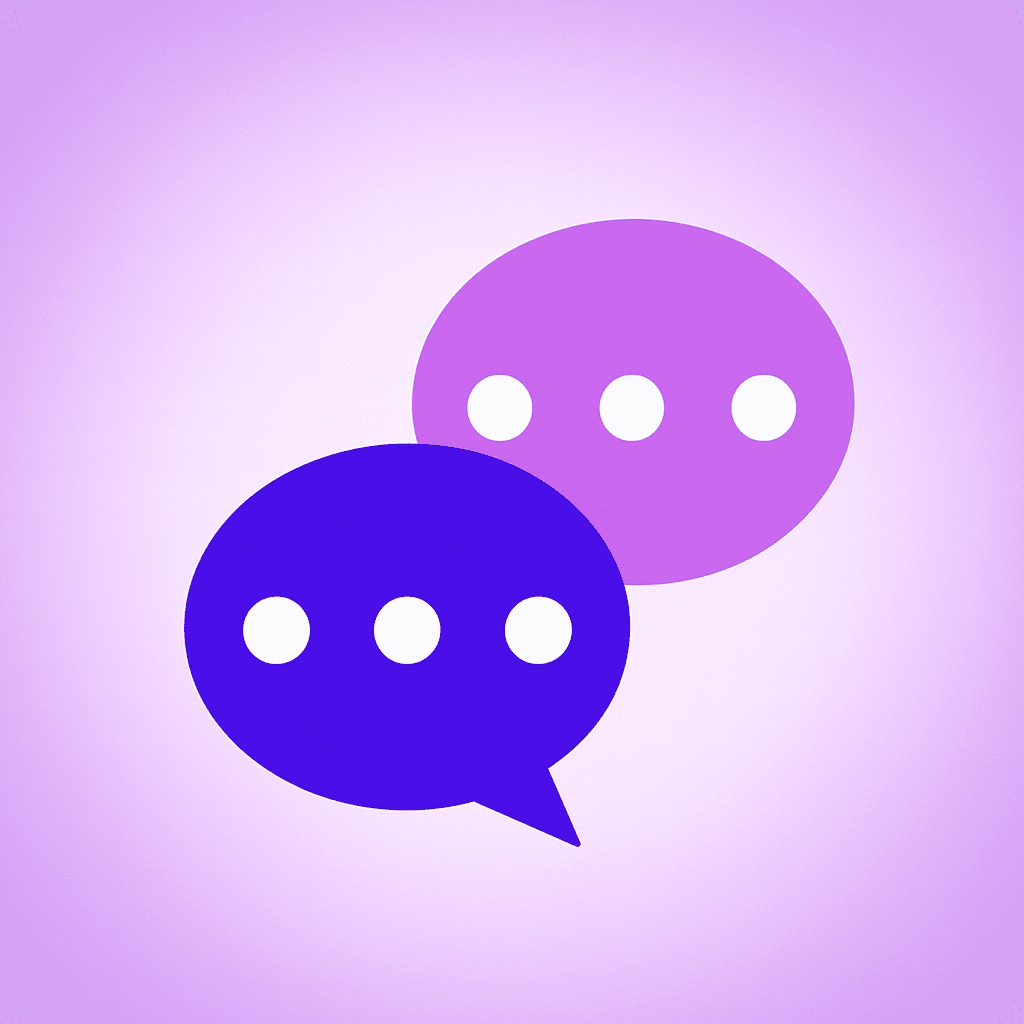
Chatingly is a legitimate, simple, working random video chat platform.
It offers exactly what many users want:
- Instant matches
- Anonymity
- No sign-ups
- Free access
- A clean, modern layout
It’s not the most feature-rich option.
And it cannot remove all the risks associated with random stranger chats.
But for users who want fast, low-pressure, Omegle-style interactions, Chatingly is absolutely worth trying and fits perfectly into the rotation of modern random video chat alternatives.
Use it wisely, stay safe, and it can be genuinely fun.
Frequently Asked Questions
1. What is Chatingly?
A browser-based random video chat service that connects users with strangers worldwide.
2. Is Chatingly free?
Yes. The main video chat and text chat features are completely free.
3. Do I need to create an account?
No. Chatingly allows instant chatting with no registration.
4. Can I use Chatingly on mobile?
Yes. It works on mobile browsers, though there is no dedicated app.
5. Is Chatingly safe?
It has guidelines, but like all random chat platforms, users must be cautious.
6. Can someone record my video?
Yes. There is no way to prevent screenshots or recordings.
7. Can I block someone?
There is no block feature. You can only skip.
8. Who uses Chatingly?
Curious explorers, bored users, thrill-seekers, and people looking for spontaneous conversations.
9. Is Chatingly similar to Omegle?
Yes. It serves as a modern alternative with a cleaner layout.
10. How does it compare to Chatspin or Camsurf?
Chatingly is simpler; competitors offer more filters and features.
11. Can I make long-term friends?
Possible, but most interactions are short and random.
12. What are the risks?
Privacy exposure, inappropriate behavior from strangers, and recording risks.
13. Who should avoid Chatingly?
Minors, privacy-sensitive users, and anyone uncomfortable with unmoderated stranger interactions.